How to duplicate a word document on mac is very simple, not everyone knows
How to duplicate a word document on mac? Copy and Paste are two commands used extensively while using a laptop. So, is this operation easy to perform on a Macbook? Follow this article to learn the simplest and quickest way to do it!
Nội Dung Bài Viết
How to use keyboard shortcuts normally
Step 1: Select the data to copy > Press Cmd + C to copy.
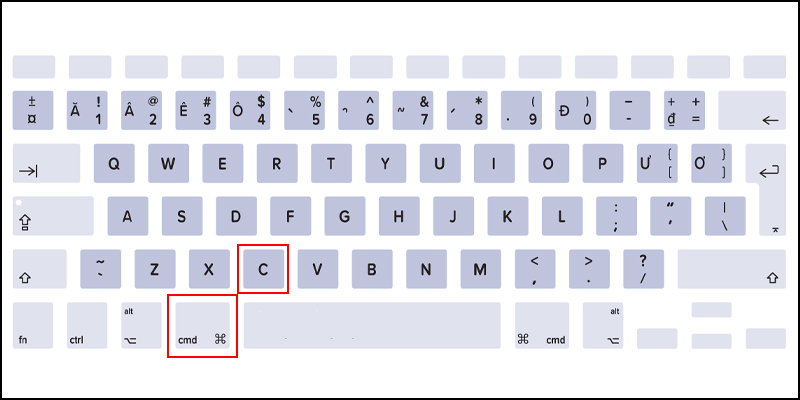
Press Cmd + C to copy
Step 2: Move to the area to paste > Press Cmd + V to paste.
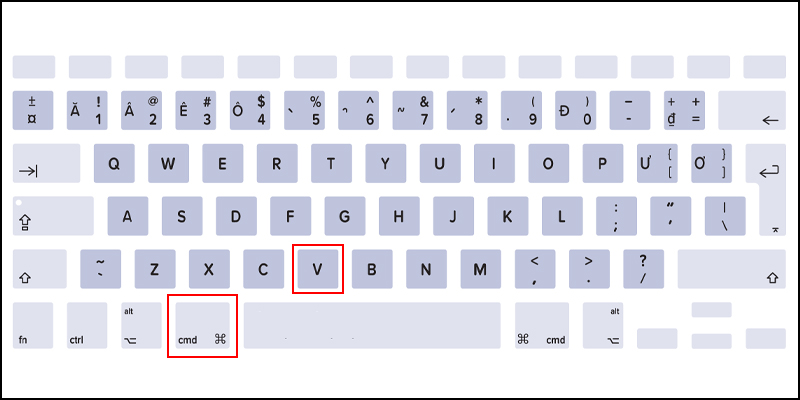
Press Cmd + V to paste
How to duplicate a word document on mac? Copy and paste without retaining original formatting
Step 1: Select the content to copy > Select Edit > Copy.
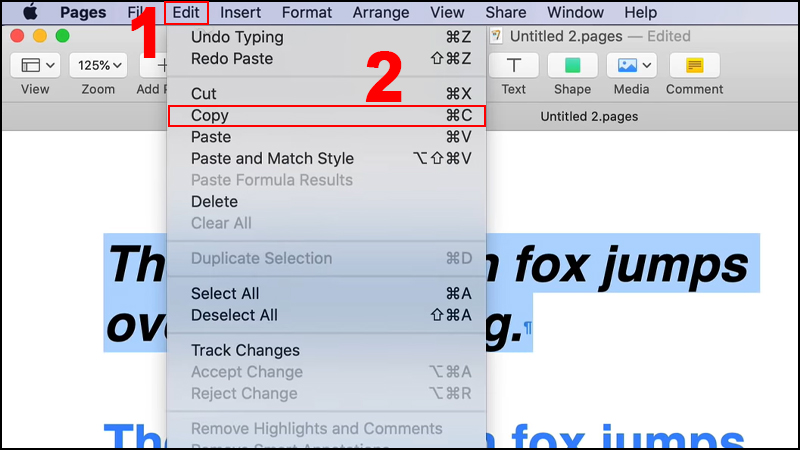
Copy without retaining original formatting
Step 2: Proceed to paste and select Edit > Paste and Match Style.
The above will help you copy the contents without retaining their original formatting.
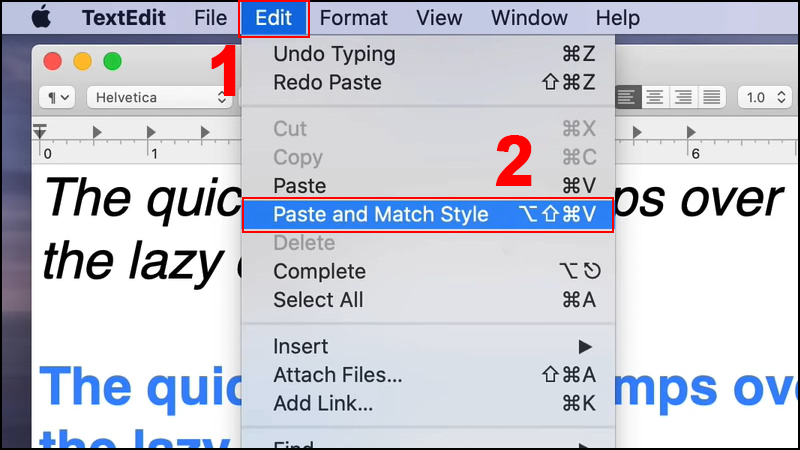
Paste does not retain the original format
You can also use the following keyboard shortcuts: :
– Cmd + C: copy.
– Key combination Option + Shift + Cmd + V: paste.
How to copy between multiple Apple devices
Apple devices, such as Macs and iPhones, will be able to copy and paste data back and forth easily via the clipboard. With the following steps:.
Step 1: Enable the Handoff function on Mac.
In System Preferences > Choose General > Check Allow Handoff between this Mac and your iCloud devices.
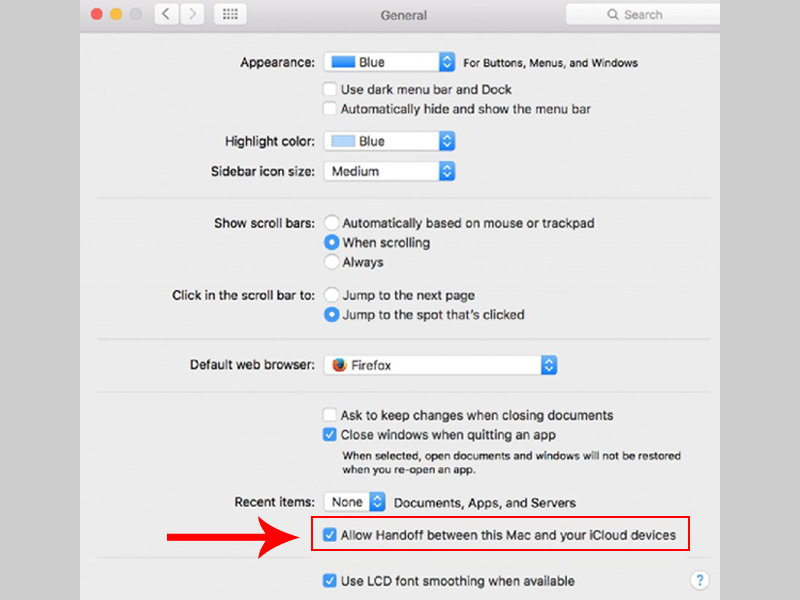
Check Allow Handoff between this Mac and your iCloud devices
The Clipboard or Universal Clipboard is part of the Continuity feature, which allows users to easily transfer text, images and more between Apple devices via copy-paste commands.
Step 2: Enable the Handoff function on iPhone
Open Settings > Select General.

Open Settings > Select General
Select AirPlay & Handoff > Slide the Handoff button right to turn it on.
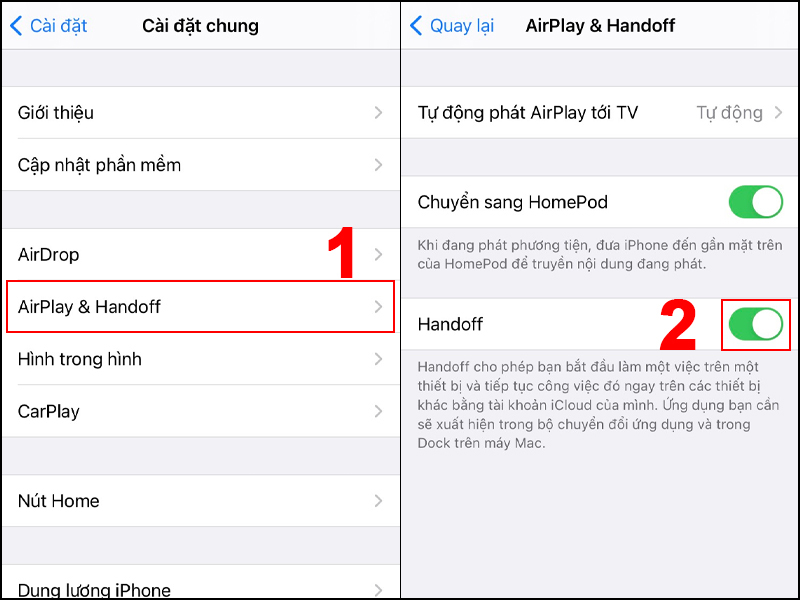
Slide the Handoff button right to turn it on
Note:
– It is necessary to turn on bluetooth, Wi-Fi on 2 devices and log in to the same iCloud account.
– For text, the clipboard lasts only 2 minutes, after which the copy history is cleared.
How to Cut and Paste on Mac
Step 1: Select the data to move > Press Cmd + X key combination to cut the data.
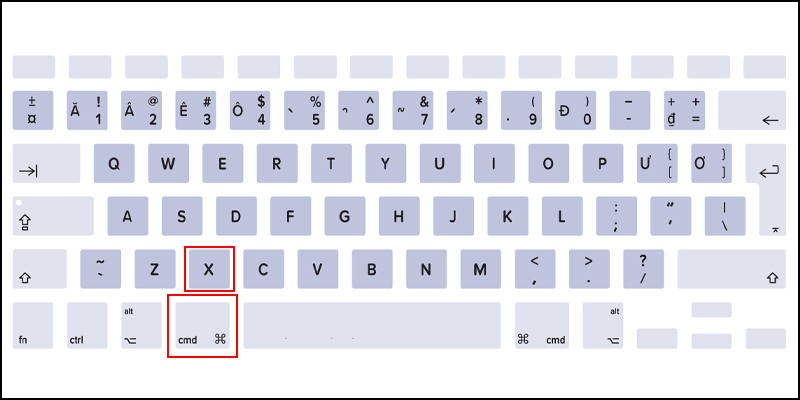
Press Cmd + X key combination to cut the data
Step 2: Go to the area to paste > Press Cmd + V to paste.
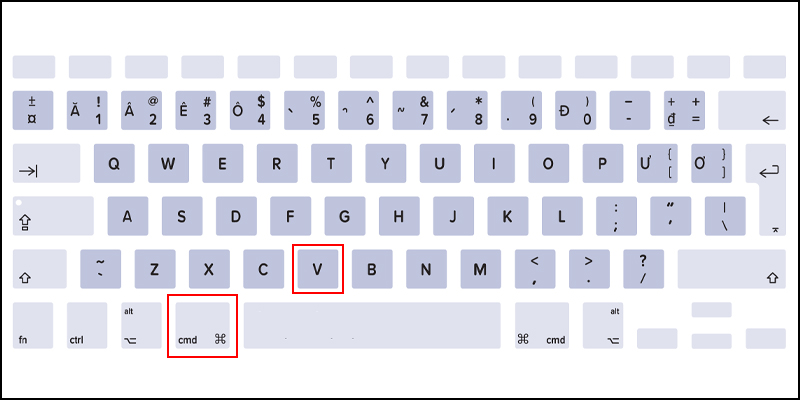
Press Cmd + V to paste
How to duplicate a word document on mac? Just now is a guide on how to copy and paste simply and quickly on Macbook. I wish you success!
Word -How to delete documents on microsoft word cleanly junk files (2023)
How to delete a document in ms word, Simple and Easy to Do
How to create a newsletter in word in the most detail?
How to copy a table in word keeping the simplest format
How to continue numbering in word for all versions?
How to sort a table in Word is very simple?
How to see word count on google slides, Docs?