How to move a paragraph in word?
How to move a paragraph in word? You want to move existing pages to a different location within the same document in Microsoft Word. However, Word doesn’t provide built-in functions for this task, and it requires some tricks. This article will guide you on how to rearrange page order in Microsoft Word on your computer in a simple way. Let’s follow along!
How to move a paragraph in word? Change page order in Word with Navigation Pane
Note: This trick can only apply on Word 2010 and later versions, and only if you have created headings for the document.
Step 1: Open the document in Word that you want to rearrange pages.
Step 2: Select View > Check Navigation Pane in the Show group.
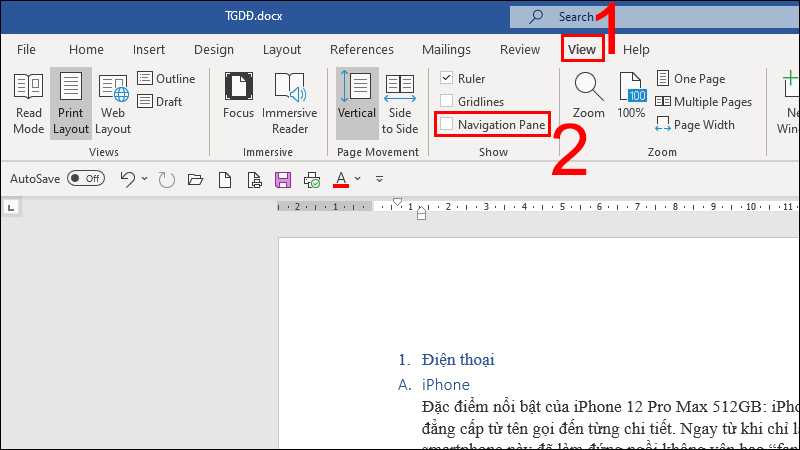
Select View > Check Navigation Pane in the Show group
Step 3: On the Navigation pane, select Headings.
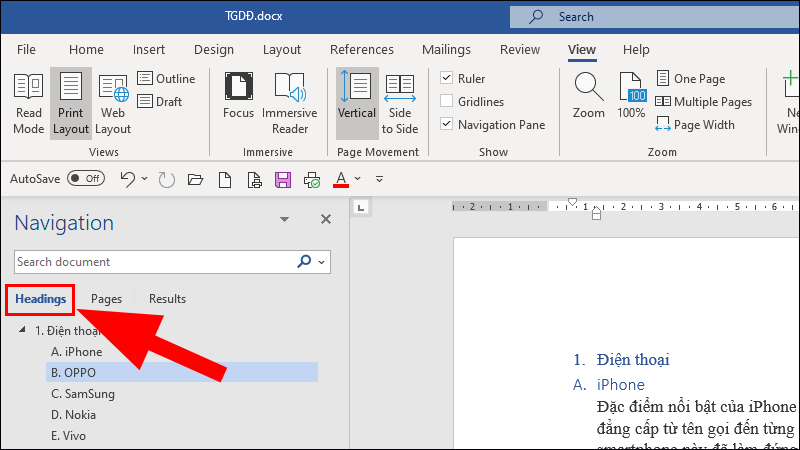
On the Navigation pane, select Headings
Step 4: Click and drag the title name of the text you want to move to a new location on the document that you want.
Everything under the heading will be moved to the new location. Word automatically reformats as well as moves the pages of the document as required.
How to move a paragraph in word? Change page order in Word by cutting and pasting text
Step 1: Open the Word document you want to rearrange page location.
Step 2: Black out everything that’s on the page you want to move.
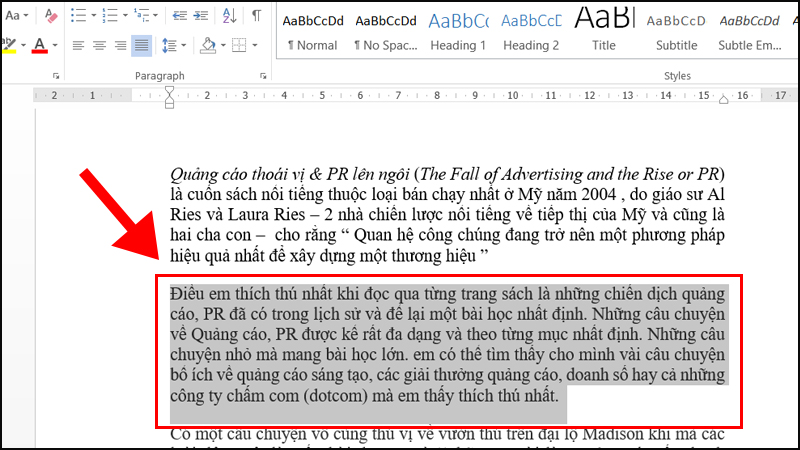
Black out everything that’s on the page you want to move
Step 3: Press Ctrl + X to cut the selected piece of content.
Step 4: Place the mouse cursor in a new location.
Step 5: Press Ctrl + V to paste the content into the new location.
The content will be moved to the location of your choice, and Word will automatically create a space to contain the pasted text.
How to move a paragraph in word? So with just a few steps, you can move the page order in Microsoft Word simply, right? Thanks for watching!
Word -How to duplicate a word document on mac is very simple, not everyone knows
How to delete documents on microsoft word cleanly junk files (2023)
How to delete a document in ms word, Simple and Easy to Do
How to create a newsletter in word in the most detail?
How to copy a table in word keeping the simplest format
How to continue numbering in word for all versions?
How to sort a table in Word is very simple?