How to make a copy of a word doc?
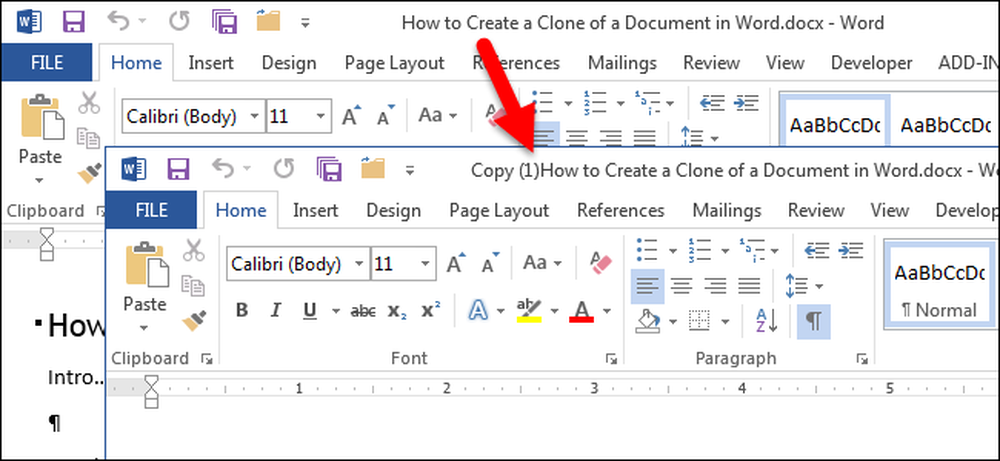 How to make a copy of a word doc? Sometimes you may want to make changes to a document, but you don’t want those changes to be permanent. To avoid affecting the original document, you can create a copy of the document, and we will show you how to do this easily.
How to make a copy of a word doc? Sometimes you may want to make changes to a document, but you don’t want those changes to be permanent. To avoid affecting the original document, you can create a copy of the document, and we will show you how to do this easily.
How to make a copy of a word doc? You can open Word by running the program (from the Start menu, desktop, or Start screen) or by double-clicking a Word document file (.docx or .doc). When you open Word by running the program, the Recent list will appear on the left side of the backstage screen. If the document you want to open as a copy is in the Recent list, right-click on that document and choose Open a Copy from the popup list.
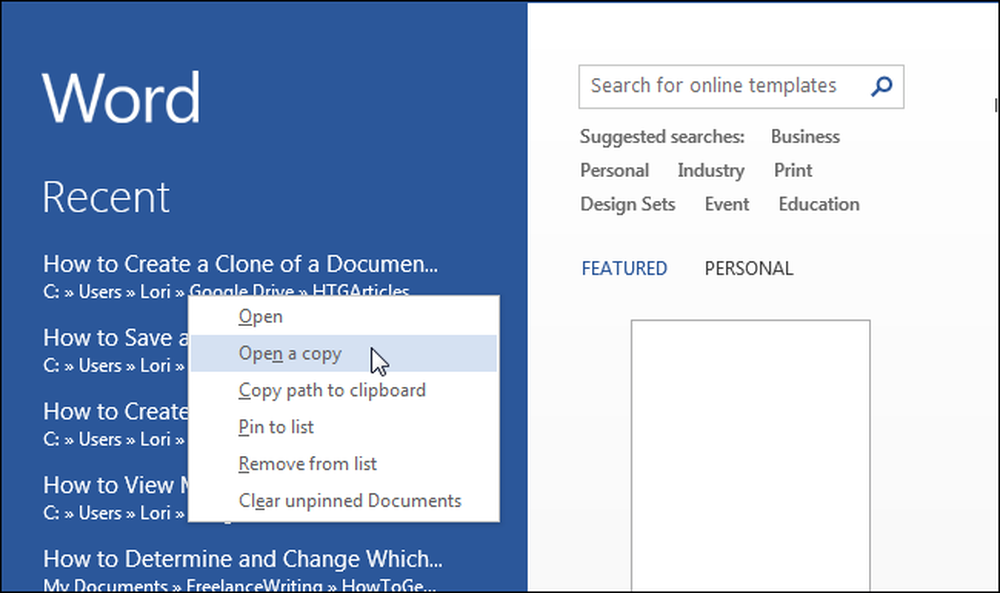
If the document you want to open as a copy is not in the Recent list, click on the Open Other Documents link at the bottom of the list.
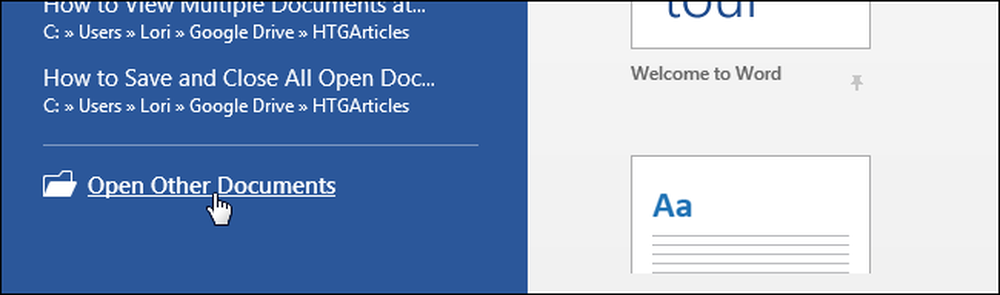
On the Open screen, click on This PC if your document is on your local hard drive, or OneDrive if your document is in the cloud.
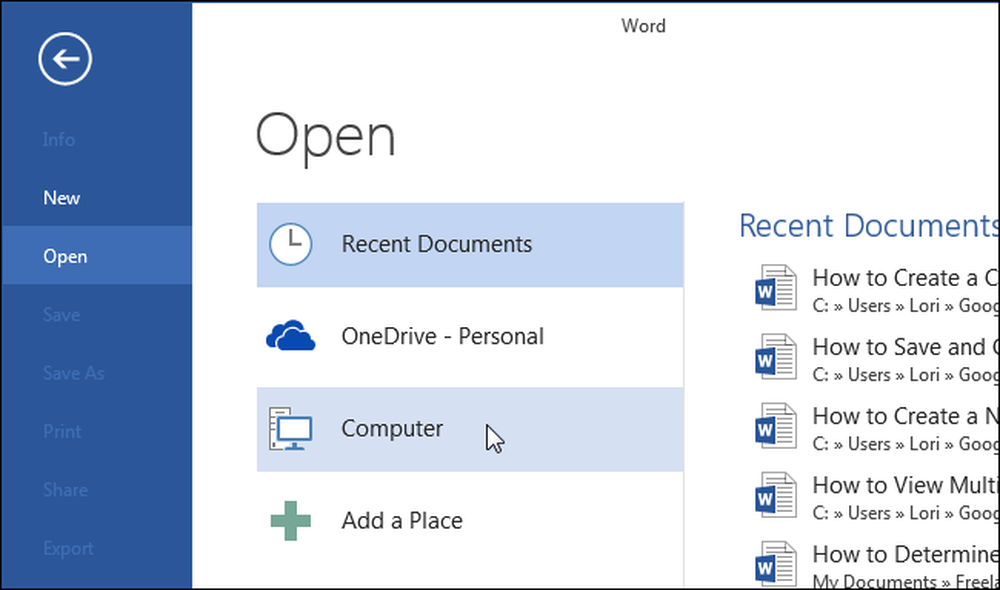
On the right side of the Open screen, a list of recent folders is displayed. If the folder containing your document is in the list, click on the folder name. If the folder you need to access is not in the Recent Folders list, click on the Browse button on the list.
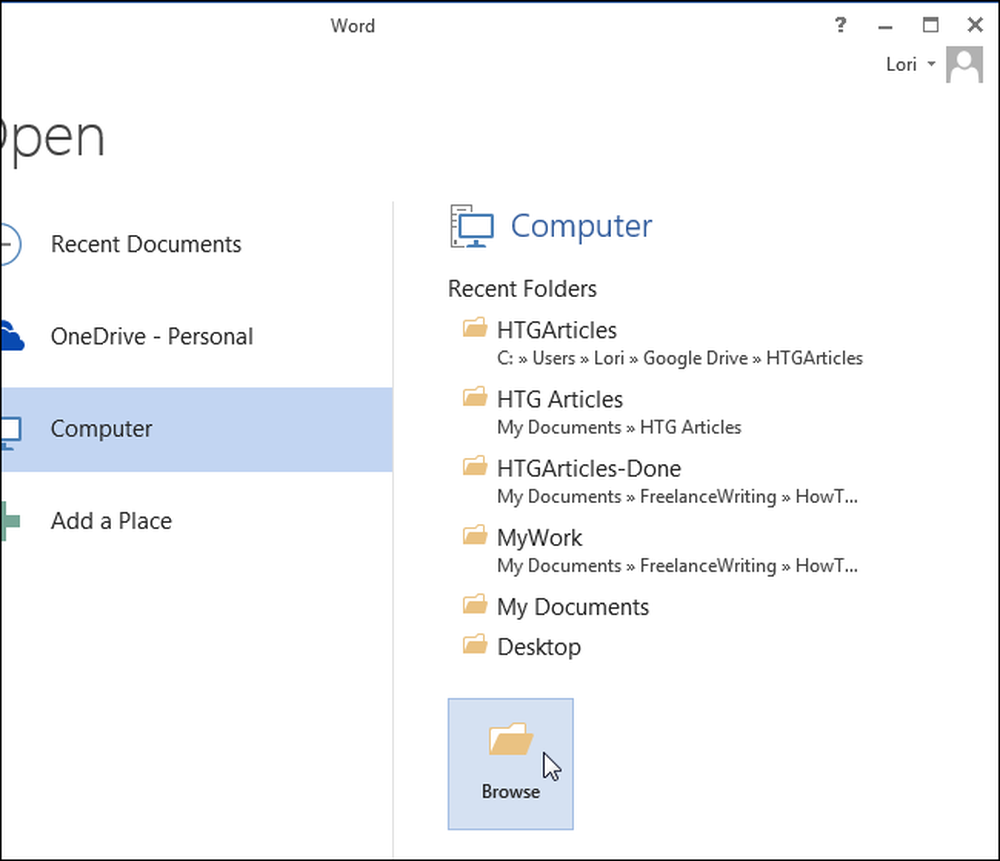
On the Open File dialog, navigate to the folder containing the file you want to open as a copy, if necessary. Select the file you want to open and, instead of clicking the main part of the Open button, click the down arrow on the right side of the Open button and select Open as Copy from the drop-down menu.
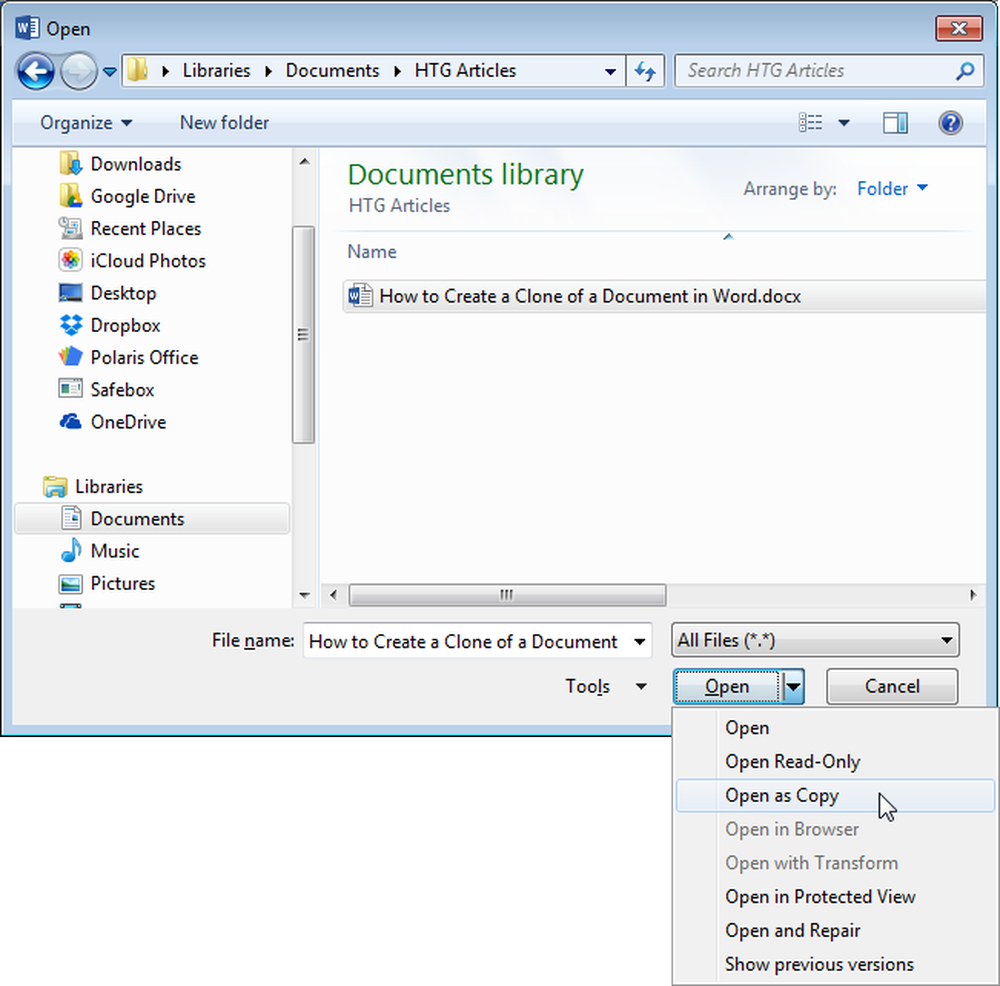
A copy of the original document is created in the same folder as the original document and opens. The duplicated document uses the same file name with a prefix added, such as Copy of or (1), as shown in the image below.
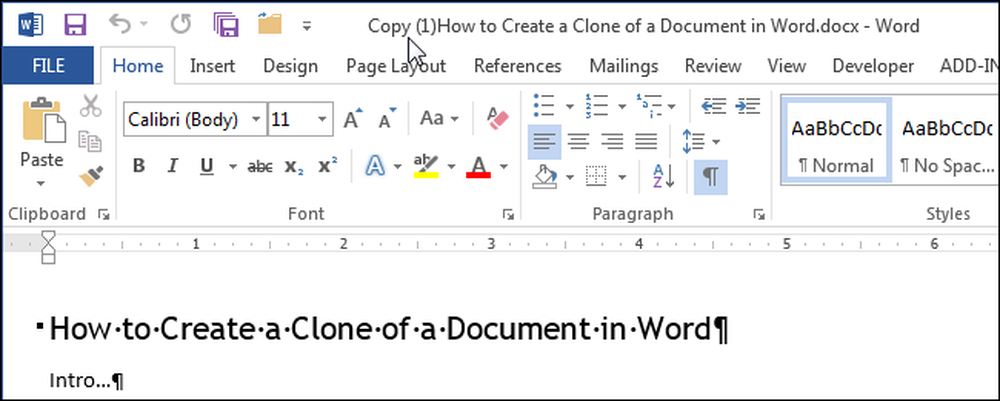
You can rename the file by using the Save As command on the File tab on the Ribbon or by renaming the file in Windows Explorer after closing the file.
Word -[Video] Simple how to red line in word!!!
How to duplicate a word doc Easily!!!
Cách cắt file Word trực tuyến phổ biến nhất hiện nay
Cách xóa chữ mà không mất bảng trong Word
Tổng hợp hình ảnh file word giấy a4 có dòng kẻ ngang
Cách tạo thời khóa biểu trên Word độc đáo và ấn tượng nhất
Cách Cộng Trong Word: Mở Rộng Khả Năng Tính Toán Trực Tiếp Trong Văn Bản