How to see word count on google slides, Docs?
How to see word count on google slides, words, Docs? After writing an essay or report of several pages on Google Docs, you may need to know the word count of your document. To do this, you can use the Word count tool. Do you know how to count words on Google Docs? Let’s open your laptop and practice right away!
Sometimes, professors, teachers, or supervisors assign tasks or assignments to you and require you to write an article with a specific word count. Counting each word in the text manually can be extremely time-consuming. That’s why knowing how to automatically count words can save you a lot of time and effort.
Nội Dung Bài Viết
How to see word count on google slides, docs, computer interface
Count all the words contained in the text
Step 1: Select the Tools tab > Click Word count.
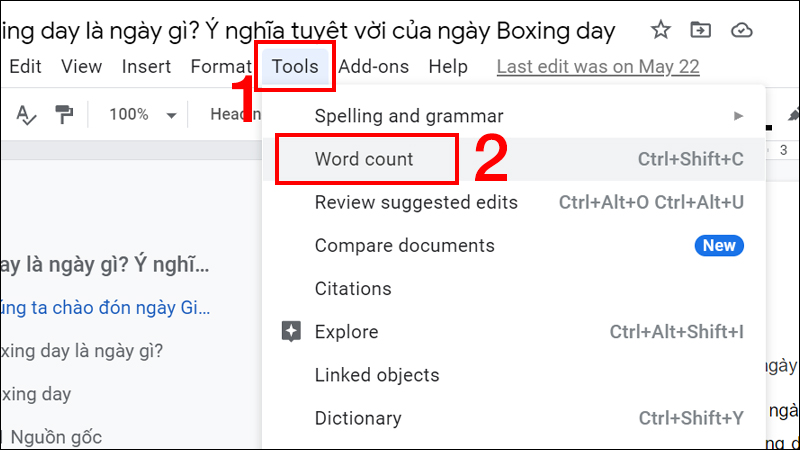
Select the Tools tab > Click Word count
Step 2: The Word count window appears, where you can see the page number, word count, character count and character count excluding spaces.
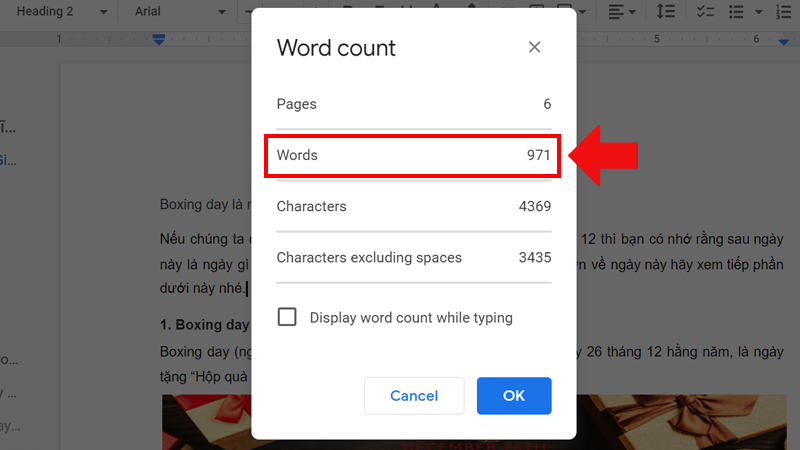
you can see the page number, word count, character count and character count excluding spaces
Step 3: Click OK to return to the document file.
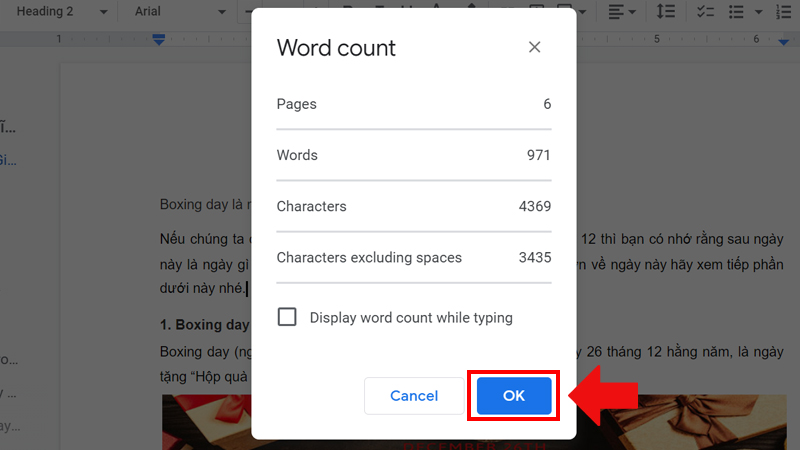
Click OK to return to the document file
Click OK to return to the document file
Step 1: Black out the data area to count words.
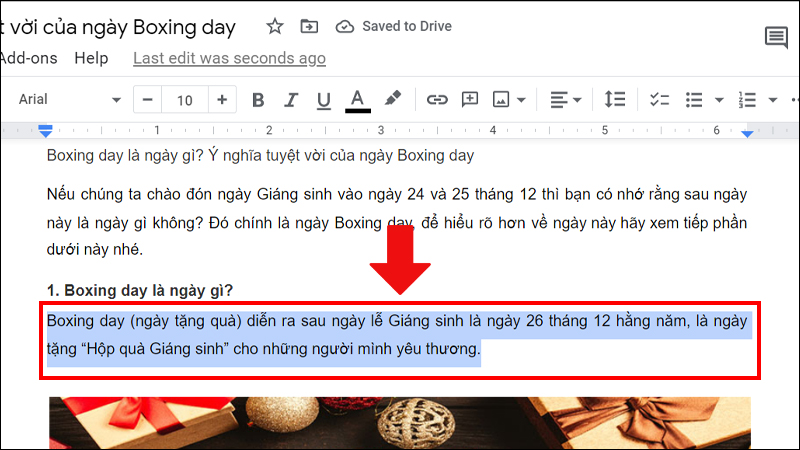
Black out the data area to count words
Step 2: Select the Tools tab > Click Word count.
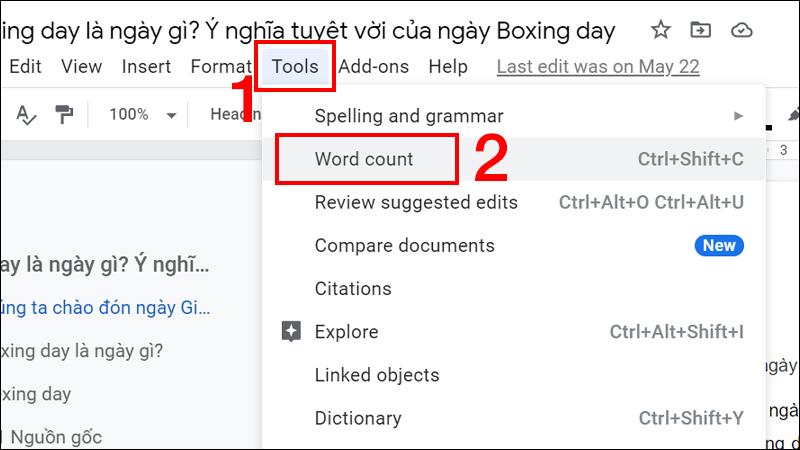
Select the Tools tab > Click Word count
Step 3: The Word count window appears, the content appears as the page number, word count, character count of the data you have highlighted compared to the entire document file.
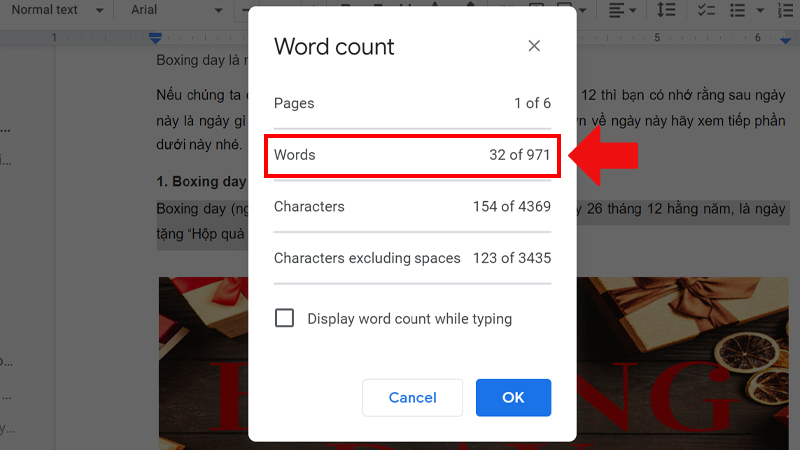
The content appears as the page number, word count, character count of the data you have highlighted compared to the entire document file
Step 4: Click OK to return to the document file.
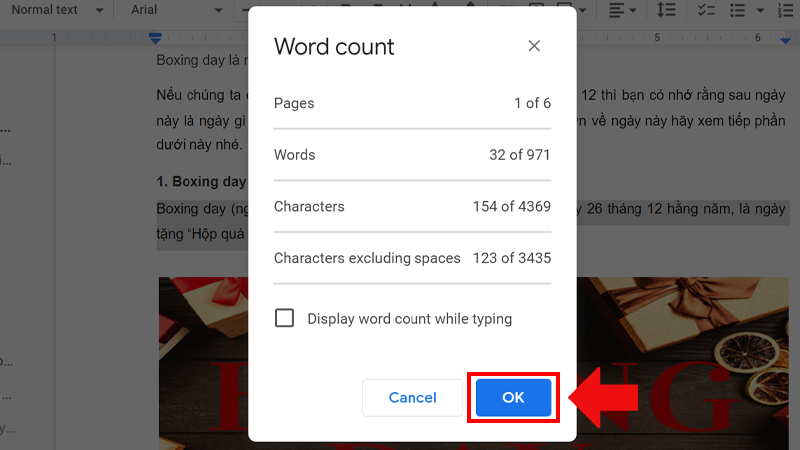
Click OK to return to the document file
Counting while writing
Step 1: Select the Tools tab > Click Word count.
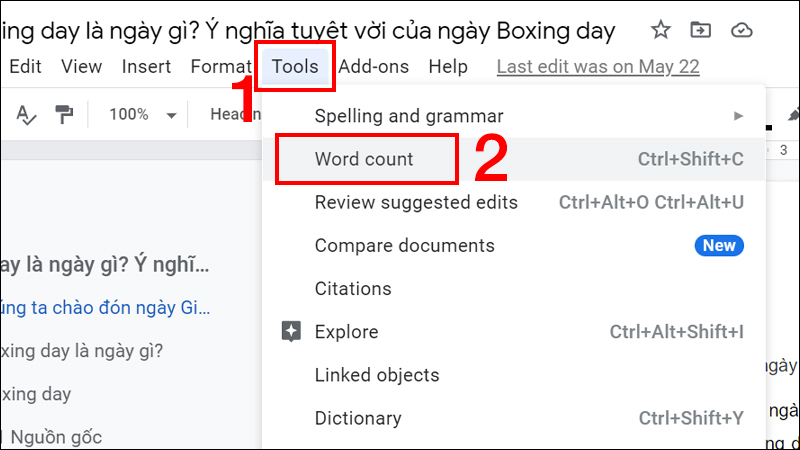
Select the Tools tab > Click Word count
Step 2: The Word count window appears, check Display word count while typing > Click OK to return to the document file.
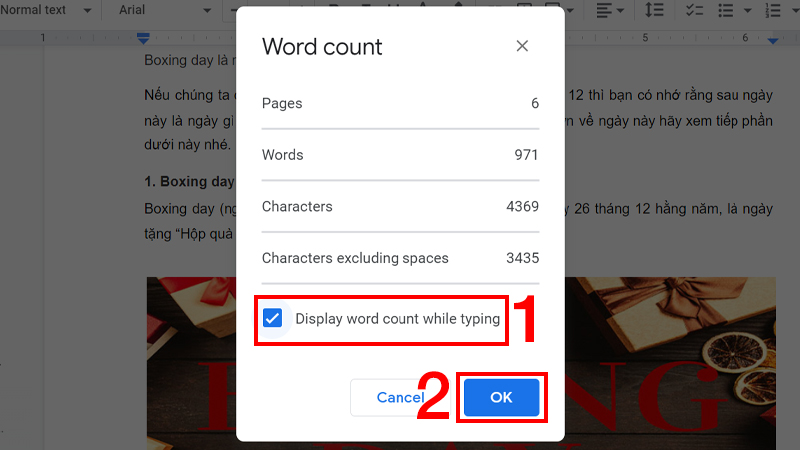
Check Display word count while typing > Click OK to return to the document file
Step 3: The word count item while writing is displayed in the bottom left corner of the document file. This section defaults to a word count, but you can switch to other displays such as page numbers, characters, or characters that don’t include spaces.
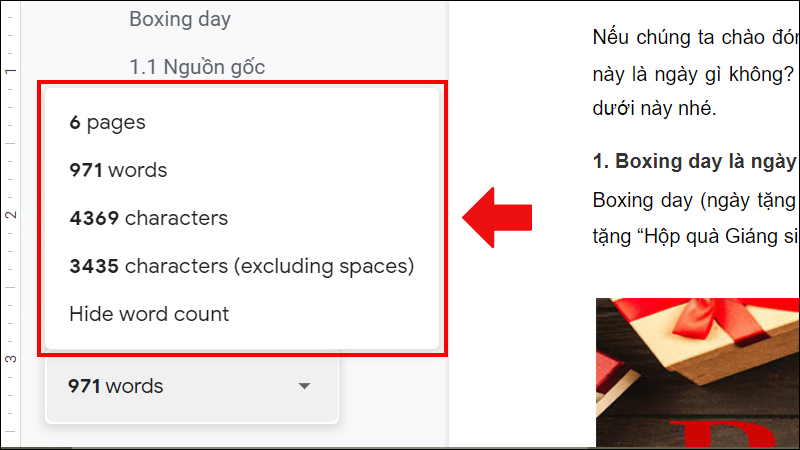
The word count section while writing is displayed in the bottom left corner of the document file
How to count words on Google Docs phone interface
Count all the words contained in the text
Step 1: Click on the top right 3 dots of the document file > Click Word count.
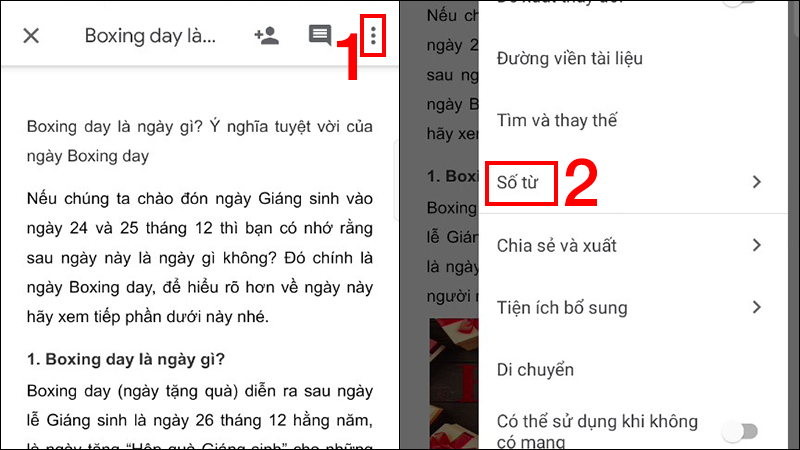
Select the 3 dots and select Number of words
Step 2: The word count window appears, the parameters are also displayed similar to the computer interface done above. To return to the document file, simply click anywhere other than the Word count window.
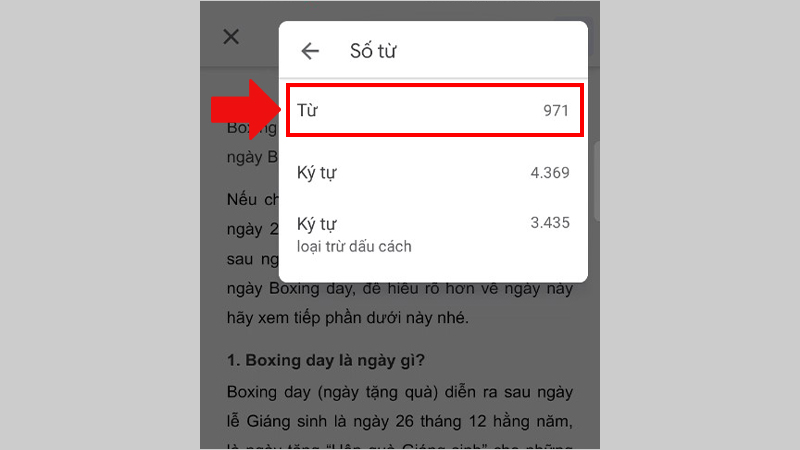
The word count window appears
Count only in selected text area
Step 1: Black out the data area to count the number of words > Select the 3-dot on the top right of the document file.
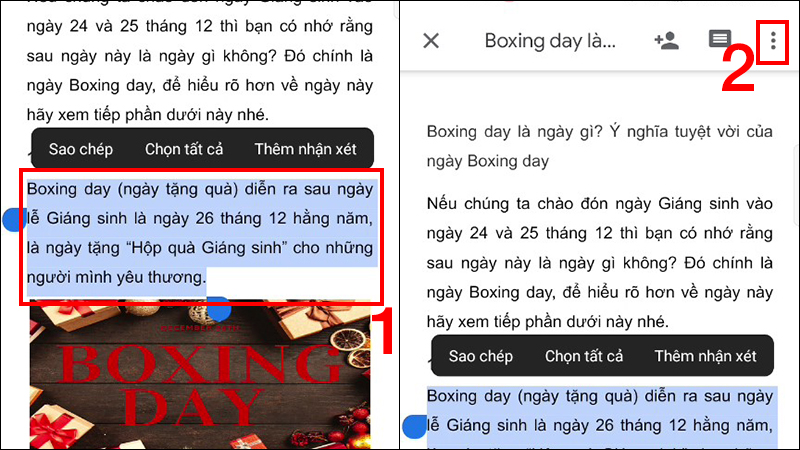
Black out the data area to count the number of words > Select the 3-dot on the top right of the document file
Step 2: Click Word count > The word count window appears, the content appears as the word count, page number, character count of the data you have highlighted compared to the entire document file. To return to the document file, simply click anywhere other than the Word count window.
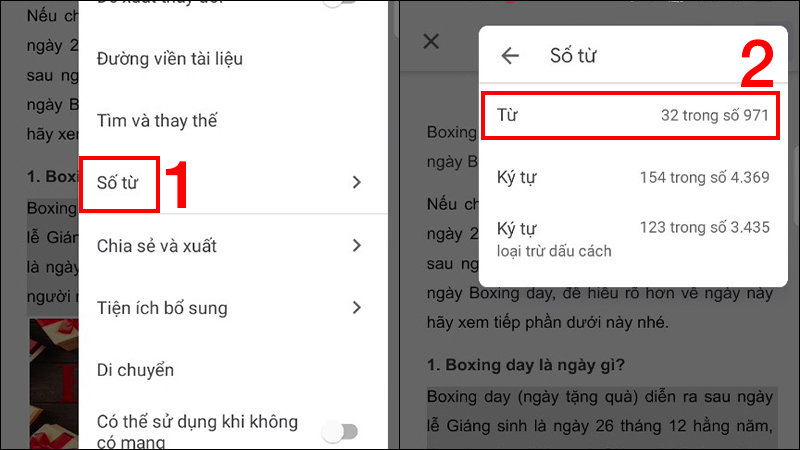
The word count window appears, the content displayed is the number of words, number of pages, and number of characters of the data you have highlighted.
Notes when using Word count to count the number of words
– With the word count parameter (Words) only words can be counted, for special characters such as periods, commas, spaces, single quotes or double quotes,… are not counted as one word.
– With the character counting parameter, it will be used to count all letters, or special characters, and count spaces.
– Characters excluding spaces will also count all letters and special characters, but will not count spaces.

Notes when using Word count to count the number of words
Are there any keyboard shortcuts that support word count on Google Docs?
In Google Docs, faster operation with keyboard shortcuts is possible, so it is also possible to count the number of words. But Google Docs only supports Windows computers and MacBooks, and Android phones and iPhones don’t currently have keyboard shortcuts .
– Keyboard shortcuts for Windows: Ctrl + Shift + C.
– Keyboard shortcuts for MacBook: Command + Shift + C.
How to turn off the display of word count on Google Docs?
To turn off the display of word count on Google Docs, you just need to do the same thing as the word count steps done above, after the Word count window opens, you uncheck Display word count while typing.
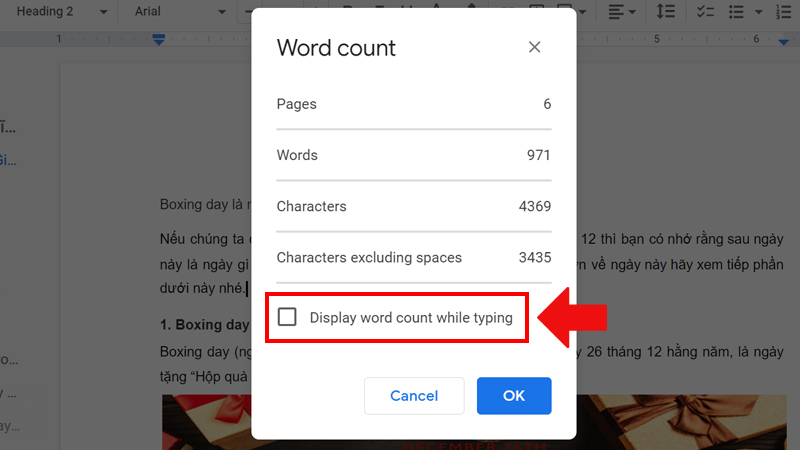
Uncheck Display word count while typing
How to see word count on google slides, Docs? Above is the straightforward method for using Word count to count words on Google Docs. I hope this article provides you with the information you need. Thank you for following along, and I wish you success!
Word -How to save word doc to desktop in Windows 10?
How to save word doc on mac is very simple, super easy to understand
How to remove table formatting in word?
How to double space in word on ipad, super simple?
How to anonymize comments in word easily and quickly?
How to remove line numbers in word 2010, 2013,…
ow to highlight a word in google sheets is extremely simple