How to save word doc to desktop in Windows 10?
How to save word doc to desktop? You may be accustomed to using icons on your desktop screen, but you find that your computer’s desktop is currently lacking some icons, and you’re unsure about what to do. In this article, I will guide you through a few simple steps on how to address this issue in the Windows 10 operating system.
Nội Dung Bài Viết
How to save word doc to desktop?
Step 1: Type in the search box in the Taskbar from “Word ” > Word software icon appears on the > menu Right-click and select Open File Location.
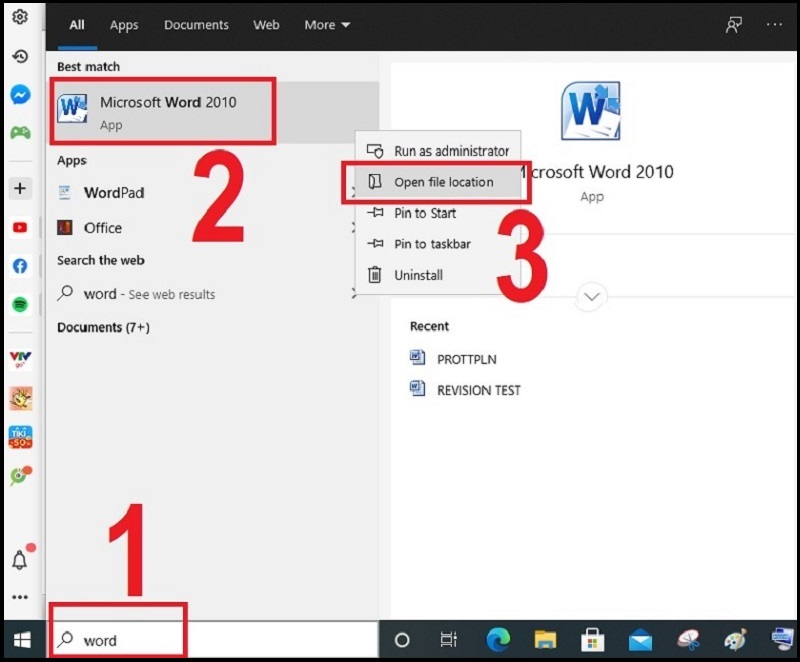
How to bring Word icon to Desktop
Step 2: The folder containing the Word icon opens, right-click the Word software > Select Send to > Select Desktop (create shortcut).
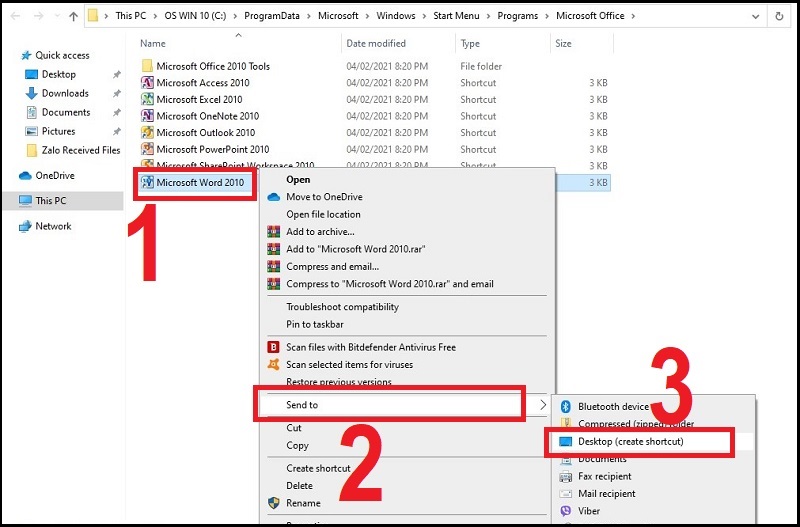
How to bring Word icon to Desktop
How to bring software to the Desktop
Step 1: Tap the Start icon > Find Word software on the Start Menu.
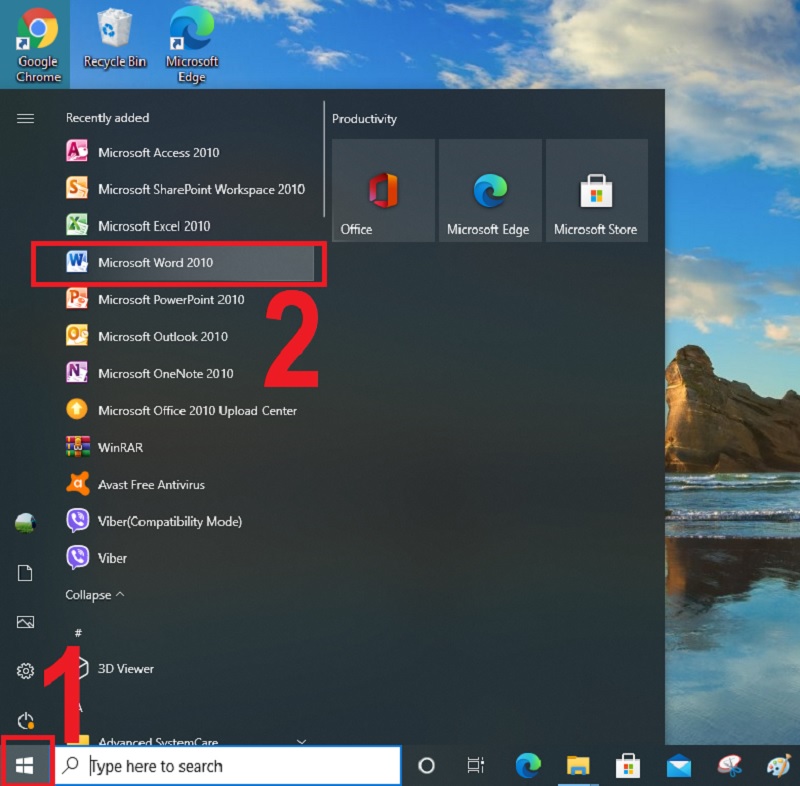
How to bring software to Desktop
Step 2: Drag the Word software icon to the desktop. You can drag and drop the position according to your preference.
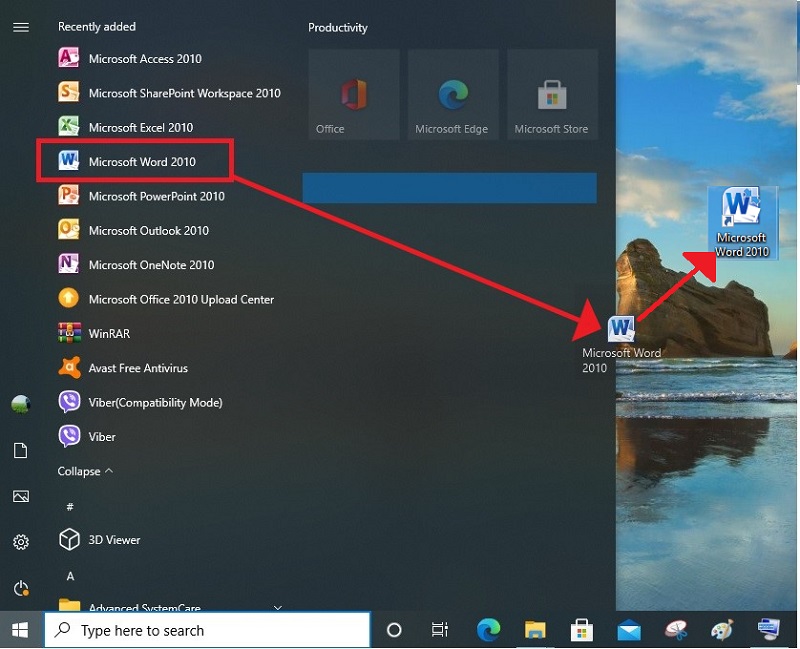
How to bring software to Desktop
How to bring software to the Desktop in special cases
If you don’t see Word software in the Start Menu, you can still bring the application to the Desktop.
Step 1: Access drive C find the root folder of the Word installer > Find the Word software icon.
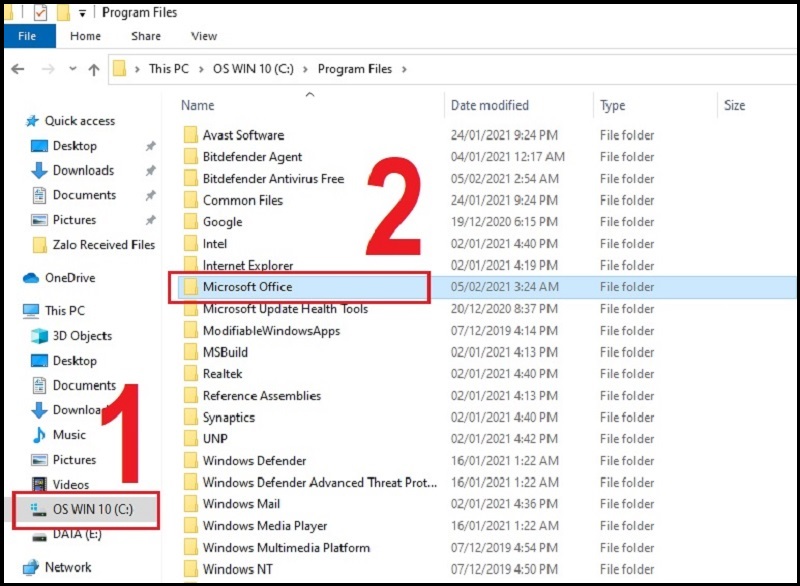
How to bring software to Desktop in special cases
Step 2: Right click the Word icon > Select Send to > Select Desktop (create shortcut).
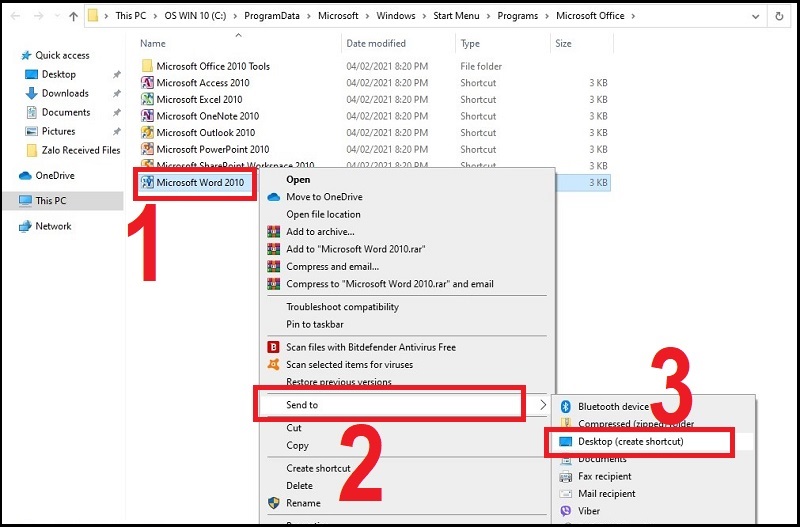
How to bring software to Desktop in special cases
How to save word doc to desktop? Above are the fundamental methods to place the Word icon or software on your desktop screen that we wants to share with you. Wishing you successful implementation!
Word -How to save word doc on mac is very simple, super easy to understand
How to remove table formatting in word?
How to double space in word on ipad, super simple?
How to anonymize comments in word easily and quickly?
How to remove line numbers in word 2010, 2013,…
ow to highlight a word in google sheets is extremely simple
How to convert footnotes to endnotes in word 2010, 2013, 2016, 2007, 2003