How to get more highlight colors in word 2007, 2010, 2013, 2016,…
How to get more highlight colors in word? In a Word document, sometimes we desire to have highlighted and clear content, and we can achieve this by creating emphasis through changing the text color. Today’s article will guide you on how to change text color in Word 2007, 2010, 2013, 2016, and 365 on your computer, with the most detailed instructions.
– You should use Word’s text color change feature to make the content of the article attractive as well as clearly show the important content.
– This article is based on the Word 2016 version. Word 2007, 2010, 2013, 2019, 365 versions you can do the same.
Nội Dung Bài Viết
How to change text color
Black out the paragraph that needs to be recolored
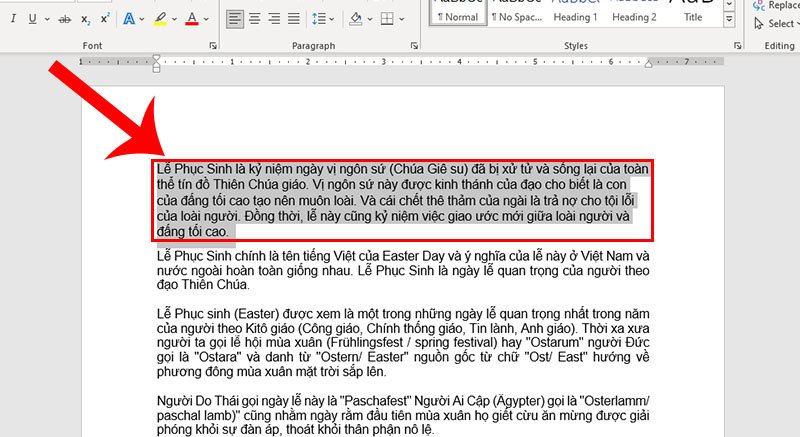
Black out the paragraph that needs to be recolored
Select the Font Color icon
On the home tab, tap the A icon > Choose a text color.
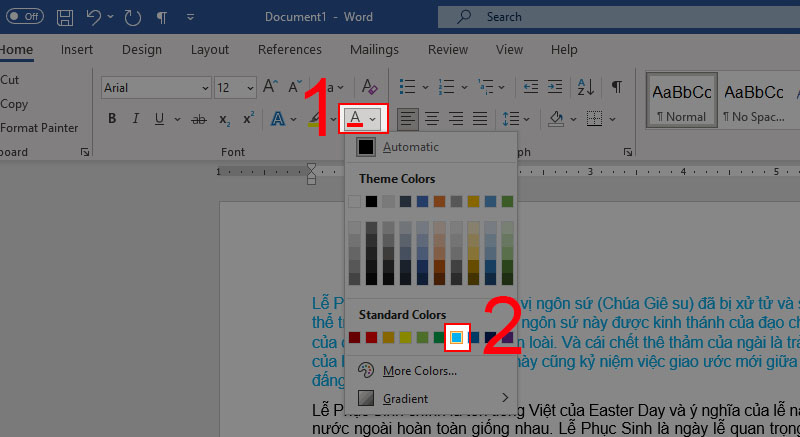
Select the Font Color icon
How to get more highlight colors in word
Black out the paragraph to highlight
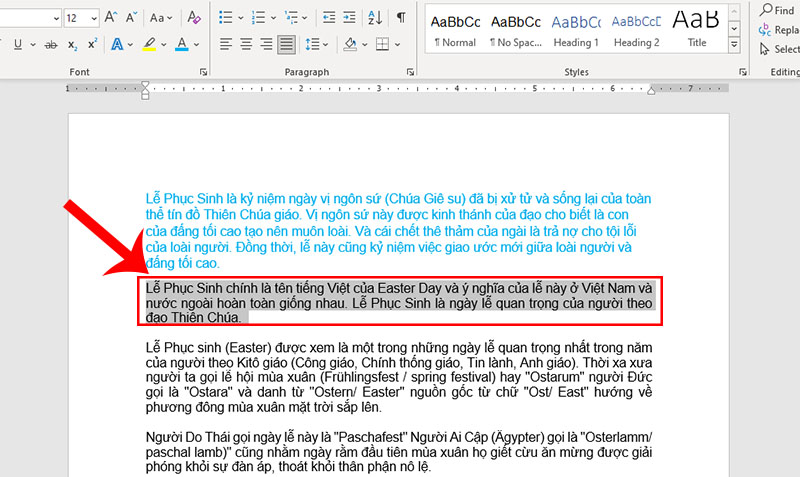
Black out the paragraph to highlight
Select the Text Highlight Color icon
On the home tab, tap the pen icon > Choose a highlight color.
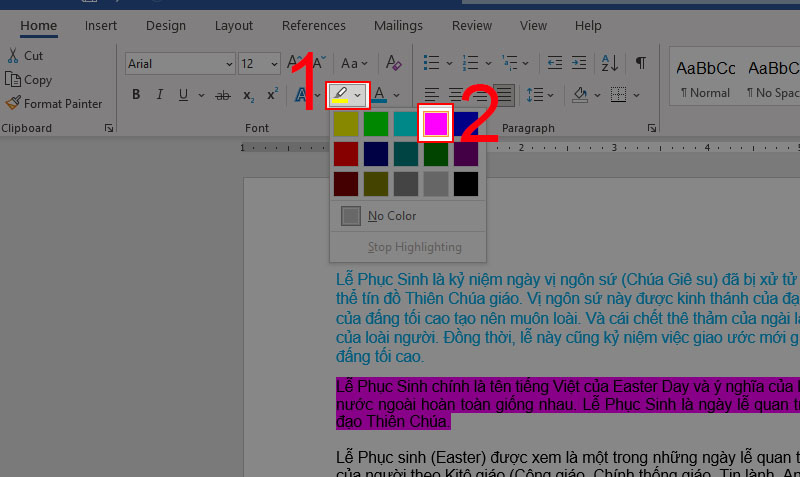
Select the Text Highlight Color icon
How to highlight text with text effects
Black out the paragraph to highlight
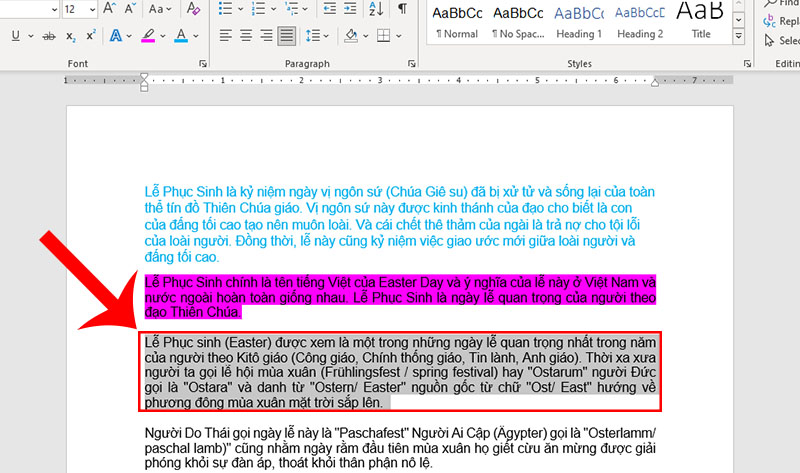
Black out the paragraph to highlight
Click the Text Effects and Typography icon
On the home tab, tap the big A icon > Choose the right effect.
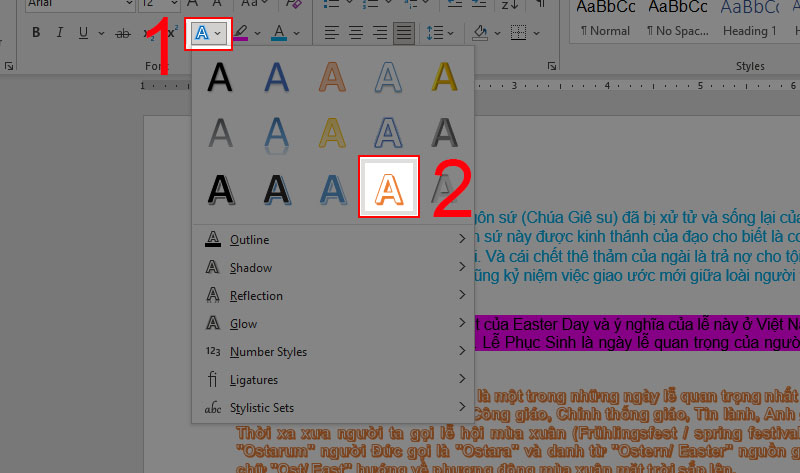
Click the Text Effects and Typography icon
Some frequently asked questions
Can the text color be restored to the default color?
Answer: Okay. We can do it by:
Black out text > Select the letter A (color) > Select Automatic as the default color.
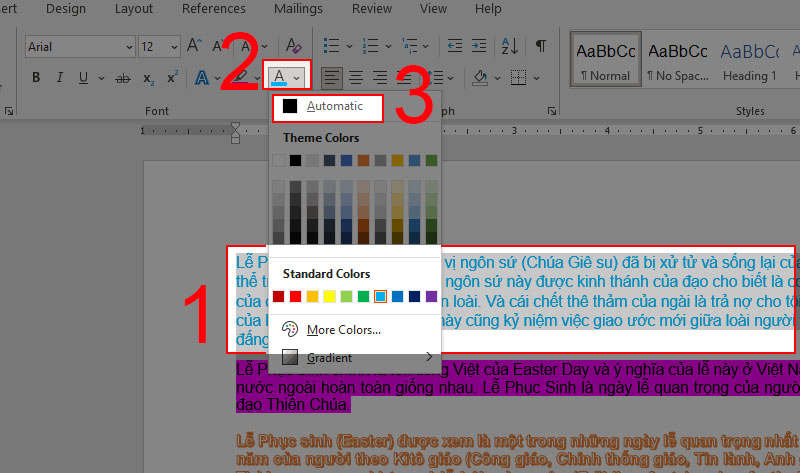
Can the text color be restored to the default color?
Can I remove highlight colors?
Answer: Of course.
Black out highlights > Select the pen > Select No Color.
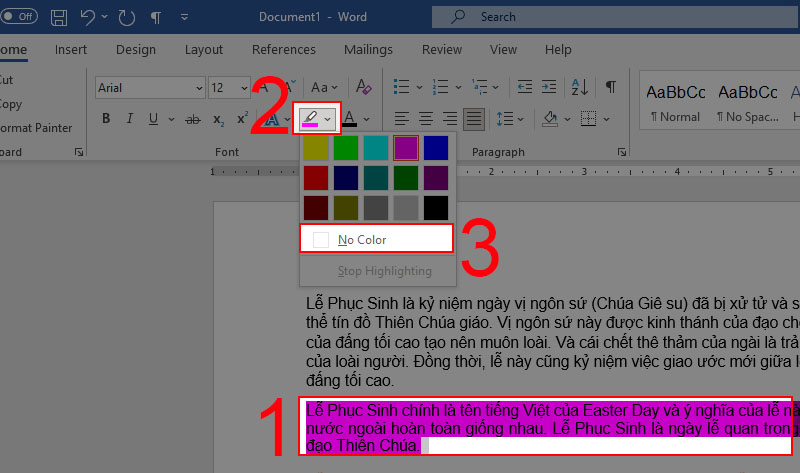
Can I remove highlight colors?
Can you remove the highlight text effect?
Answer: Of course.
Black out text that contains > effects Click clear formatting.
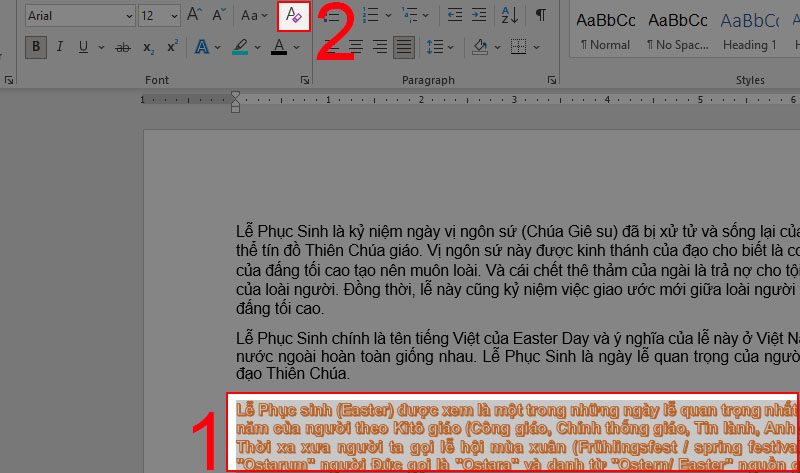
Can you remove the highlight text effect?
How to get more highlight colors in word? This article provides detailed instructions on how to change text color in Word 2007, 2010, 2013, 2016, and 365. You can apply these steps to all versions of Word on your laptop. Hope to see you in the next articles!
Word -How to check plagiarism on word 2010, 2007, 2013, 2016…
H ow to change page number font in word automatically extremely quickly?
How to change column width in word table
How to add caption to image in word any version
How to update all fields in word (with update time)
How to type roman numerals in word simple?
How to shade a paragraph in word 2010, 2013, 2016, 2019, 2007, 2003