Word
Bạn sẽ trở thành cao thủ trong MS Word trong thời gian ngắn nhất bằng các bài hướng dẫn đơn giản, thủ thuật hữu ích và dễ hiểu của ThuthuatOffice.
1 Trang Word Bao Nhiêu Từ? Cách Đếm Từ Trong Word Và Các Lưu Ý Quan Trọng
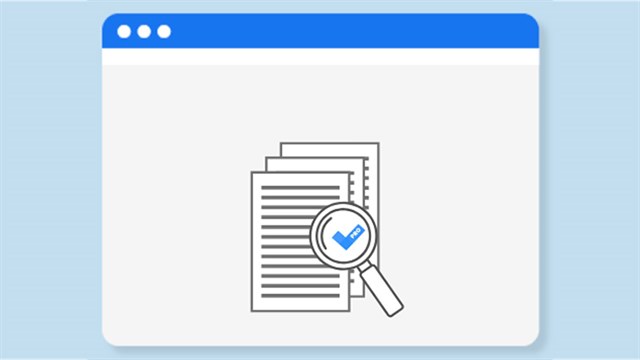 Khi viết văn bản trong Microsoft Word, một trong những câu hỏi phổ biến mà người dùng thường đặt ra là: “1 trang Word bao nhiêu từ?” Việc biết được...
Khi viết văn bản trong Microsoft Word, một trong những câu hỏi phổ biến mà người dùng thường đặt ra là: “1 trang Word bao nhiêu từ?” Việc biết được...
Word bị lag: Nguyên nhân và Cách Khắc Phục
 Word, phần mềm xử lý văn bản phổ biến của Microsoft, đã trở thành một công cụ không thể thiếu trong công việc và học tập hàng ngày của hàng...
Word, phần mềm xử lý văn bản phổ biến của Microsoft, đã trở thành một công cụ không thể thiếu trong công việc và học tập hàng ngày của hàng...
How to make a decision tree in word 2010, 2013, 2016, 2019, 2020 fast, simple
 How to make a decision tree in word? Creating an automatic table of contents in Word can save you time and make text presentation more professional. This article will show...
How to make a decision tree in word? Creating an automatic table of contents in Word can save you time and make text presentation more professional. This article will show...
How to insert table of figures in word automatically
 How to insert table of figures in word? Certainly, image and table captions serve as descriptive lists along with page numbers, allowing readers to easily locate the position of tables...
How to insert table of figures in word? Certainly, image and table captions serve as descriptive lists along with page numbers, allowing readers to easily locate the position of tables...
How to insert an exponent in word quickly and simply
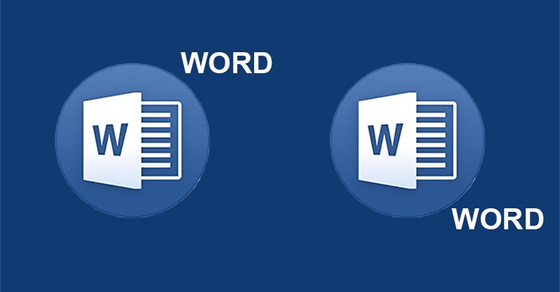 How to insert an exponent in word? Composing text in Word has become very common for everyone, but writing mathematical formulas such as exponents or equations can still be a...
How to insert an exponent in word? Composing text in Word has become very common for everyone, but writing mathematical formulas such as exponents or equations can still be a...
How to get more highlight colors in word 2007, 2010, 2013, 2016,…
 How to get more highlight colors in word? In a Word document, sometimes we desire to have highlighted and clear content, and we can achieve this by creating emphasis through...
How to get more highlight colors in word? In a Word document, sometimes we desire to have highlighted and clear content, and we can achieve this by creating emphasis through...
How to change column width in word table
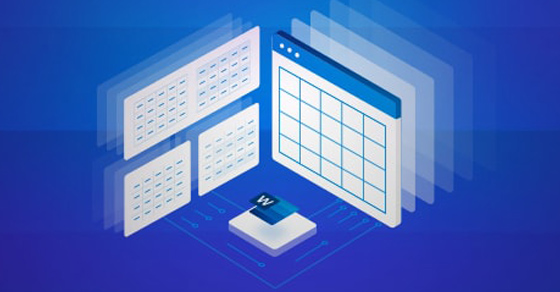 How to change column width in word? Manipulating tables in Microsoft Word on a computer is incredibly basic and necessary. After entering content, there are situations where you may need...
How to change column width in word? Manipulating tables in Microsoft Word on a computer is incredibly basic and necessary. After entering content, there are situations where you may need...
How to check plagiarism on word 2010, 2007, 2013, 2016…
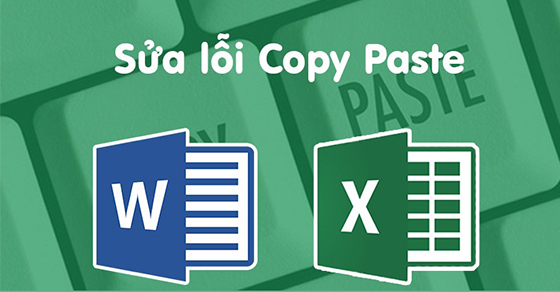 How to check plagiarism on word? If you’re facing issues with Copy-Paste not working in Word and Excel, don’t worry. In today’s article, I will guide you on how to...
How to check plagiarism on word? If you’re facing issues with Copy-Paste not working in Word and Excel, don’t worry. In today’s article, I will guide you on how to...
H ow to change page number font in word automatically extremely quickly?
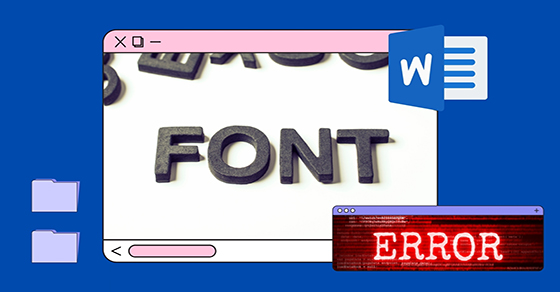 How to change page number font in word? You’re working in Word, but the Word file content has become encoded into strange characters or has spelling errors. This is a...
How to change page number font in word? You’re working in Word, but the Word file content has become encoded into strange characters or has spelling errors. This is a...
How to add caption to image in word any version
 How to add caption to image in word? If you want to add text to an image in Microsoft Word but are unsure how to do it, don’t worry. The...
How to add caption to image in word? If you want to add text to an image in Microsoft Word but are unsure how to do it, don’t worry. The...