Word
Bạn sẽ trở thành cao thủ trong MS Word trong thời gian ngắn nhất bằng các bài hướng dẫn đơn giản, thủ thuật hữu ích và dễ hiểu của ThuthuatOffice.
How to update all fields in word (with update time)
 How to update all fields in word? Yes, Microsoft Office Word has a feature that allows you to automatically insert the current date and time into your document instead of...
How to update all fields in word? Yes, Microsoft Office Word has a feature that allows you to automatically insert the current date and time into your document instead of...
How to shade a paragraph in word 2010, 2013, 2016, 2019, 2007, 2003
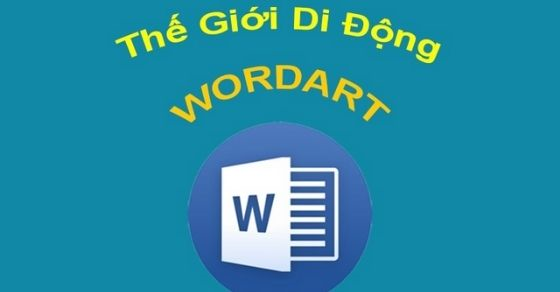 How to shade a paragraph in word? Creating artistic text styles in Word can help you make highlights in your documents to attract the reader’s attention. But how can you...
How to shade a paragraph in word? Creating artistic text styles in Word can help you make highlights in your documents to attract the reader’s attention. But how can you...
How to type roman numerals in word simple?
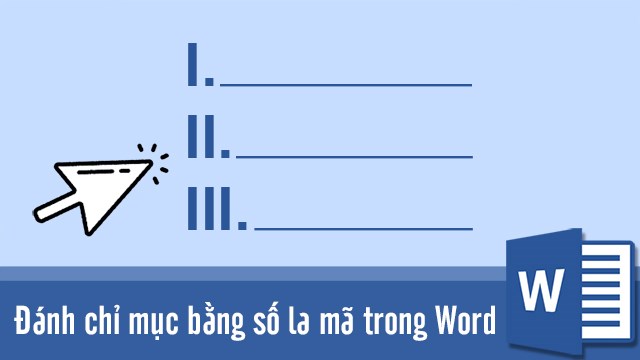 How to type roman numerals in word simple? In the article below, I will guide you on how to create an index using Roman numerals in Word, making it simple...
How to type roman numerals in word simple? In the article below, I will guide you on how to create an index using Roman numerals in Word, making it simple...
how to remove indent in word and standard ways to indent bullets
 How to remove indent in word? Indenting the first line of paragraphs while composing documents such as theses, essays, contract proposals, or even short stories and writing assignments in Word...
How to remove indent in word? Indenting the first line of paragraphs while composing documents such as theses, essays, contract proposals, or even short stories and writing assignments in Word...
How to print multiple word documents at once and quickly
 How to print multiple word documents at once? You often compose documents and Word is a familiar, user-friendly, and truly useful tool. Moreover, printing documents with this software is also...
How to print multiple word documents at once? You often compose documents and Word is a familiar, user-friendly, and truly useful tool. Moreover, printing documents with this software is also...
How to open word lock, edit a Word file that requires a password
 How to open word lock? You’ve downloaded a Word document for research or study purposes, but it’s locked, preventing you from making edits, copying, or formatting any objects. This article...
How to open word lock? You’ve downloaded a Word document for research or study purposes, but it’s locked, preventing you from making edits, copying, or formatting any objects. This article...
How to display non printing characters in word fast, simple for any version
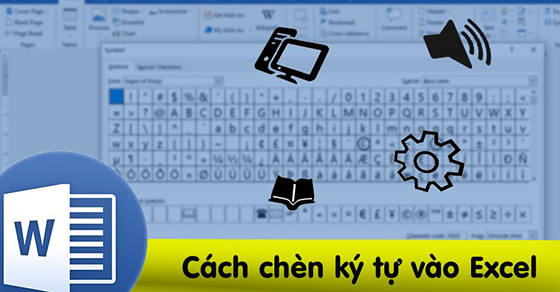 How to display non printing characters in word? Inserting special characters like mathematical symbols, house symbols, phone symbols, trees, and more can be unfamiliar to many when using Word for...
How to display non printing characters in word? Inserting special characters like mathematical symbols, house symbols, phone symbols, trees, and more can be unfamiliar to many when using Word for...
How to demote and promote in word is very simple
 How to demote and promote in word? Microsoft Word software not only provides users with the ability to compose basic documents but also integrates various editing tools to make your...
How to demote and promote in word? Microsoft Word software not only provides users with the ability to compose basic documents but also integrates various editing tools to make your...
How to compare two word documents side by side?
 How to compare two word documents side by side? If you’re an office worker, you shouldn’t miss this article. This extremely useful article will show you how to compare two...
How to compare two word documents side by side? If you’re an office worker, you shouldn’t miss this article. This extremely useful article will show you how to compare two...
How to center a title page in word 2007, 2010, 2013, 2016,…
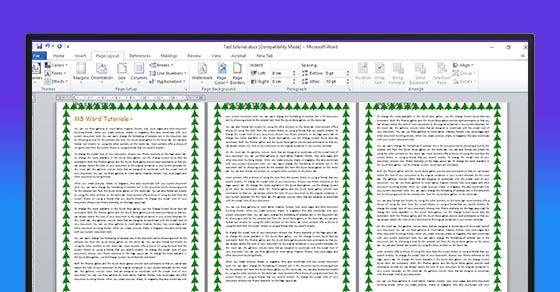 How to center a title page in word? You’re in the process of writing a document in Word, but you’re not sure how to create an impressive cover page. Don’t...
How to center a title page in word? You’re in the process of writing a document in Word, but you’re not sure how to create an impressive cover page. Don’t...